Following up last post on survey data entry in Excel, where data entered can be ‘code’ that is number representing text, text or numeric. Now on numeric coding for analysis by Splitter. Numeric answers need to be ‘coded’ first by specifying what interval of values (less than/between/more than/equal to) to use, later these intervals are used by Splitter as categories. Multiple values in a cell is allowed, just separate each numeric value with a comma sign.
The link post on LinkedIn here.